If the first page of Google was a real place, hands down, it would be Park Avenue – taking it’s ranks as the most prime real estate on the web. First page minimum bids for AdWords ads has gone up by 15%. Even the CPCs for Brand terms are going up by about 25-30%. Which means it’s a critical time to be laser focused on getting the right traffic that converts well.
But don’t worry, getting started with Google Adwords is not as difficult as it may seem at first. Especially when you have a simplified checklist to help you launch a highly-effective Google Ad Campaign.
Know your target audience
This is the first essential element to any and every ad campaign. Before you start trying to reach new customers, you should have a good idea of the type of person who would be interested in your product or service. This will help you in determine all of the pieces that go into making a campaign both memorable and effective. For example, what is the age range of your typical customer? Where do they live? What problem are they trying to overcome? You can use our buyer persona template to help figure out the characteristics of your ideal customer.
Keep in mind that if you are not paying close attention to type of audience your search ads are attracting, there is a chance that, at least, part of your budget is being spent on irrelevant traffic.
Do your keyword research
This is where you narrow down what variations of keywords your customers use when searching for a product or service in your industry. Google offers a great keyword planning tool that can help get you sorted, falling into the following categories.
- Broad: This is the widest net you can cast and will match searches with any words in any order (including synonyms) that include the target keyword.
- Broad Match Modified: This match type is the second widest net you can cast and is signified by a (+) sign in front of your keywords. This modifier will show your ad that shows the target keyword in the order you specify.
- Phrase Match: Keyword phrases are a string of words contained in quotation marks. This modifier will show your ad only when searchers use the exact phrase you specify.
- Exact Match: This keyword modifier is similar to phrase match, but your ads will only show with the exact search query. This modifier is signified by putting your keyword(s) in brackets.
Create a landing page that converts
Once your ad appears on Google, what page will people land on when they click the link? This page should be optimized specifically for the ad campaign, using similar language and creative messaging. It should also cater to the stage of the buyer’s journey – offering content that will encourage them to take the next step in the buying process. Whether that’s reading a blog article, watching a video, downloading an eBook or signing-up, the role of the landing page is to convert a prospect into a lead, and if done right… a paying customer.
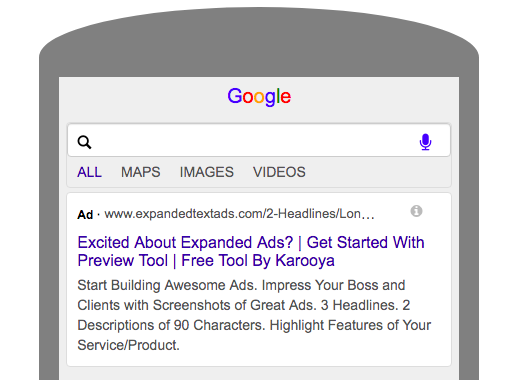
Create a draft of your expanded text ad
Before you start plugging in content to your Adwords campaign, it is incredibly helpful to create several versions of the ad copy to choose from. Through-out the campaign, you can take advantage of automatic A/B testing, where you can quickly identify which versions convert best. We love using an expanded text ad preview tool to get an accurate idea of how each ad will appear in search. You can also embellish your copy with ad extensions like site links, call out, advertiser ratings, and so on.
We use an app called Karooya to create ad preview text.
Watch this step-by-step video on setting up your ads
The process of setting up an Adwords campaign pretty simple, but it helps to follow along with an expert–especially if it’s your first time running a campaign. Fortunately Google offers easy tutorial videos that can guide you through each step. Keep in mind that you’ll first need to make sure you are signed up for Google Ads and Analytics before you can start creating ads.



Leave A Comment